Instagram Reels are a powerful tool for engaging your audience. But coming up with fresh, creative ideas for your Reels can be a challenge. Especially when you're trying to keep up with the latest trends and stand out in a sea of content.
But what if I told you that you can use ChatGPT to generate amazing ideas for your Instagram Reels? In this post, I'll share with you a collection of ChatGPT prompts specifically designed for Instagram Reels.
These prompts will help you create Reels that are not only engaging but also unique to your brand. From fun challenges to educational content, these prompts will inspire you to take your Instagram Reels to the next level.
These are the best ChatGPT prompts for Instagram Reels:
- Brainstorm video topics
- Analyse trends
- Improve audience engagement
- Create themed series
- Write scripts
- Add humor
- Write caption
In the next section, we'll look at each aspect of using ChatGPT to create Instagram Reels (along with the prompt examples). And if you read till the end, you'll also find a tip to use these prompts more effectively.
ChatGPT Prompts for Instagram Reels
In this section, I'll show unique ChatGPT prompts that will boost your creativity and make your Instagram Reels stand out.
1. To Brainstorm Video Topics
The first prompt is to brainstorm video topics. This can be tough, especially when you're trying to come up with content that will grab your audience's attention. But with the help of this prompt, you can generate ideas that will keep your Reels engaging and shareable.
Brainstorm topics for an Instagram reel about [topic]. Execute this task as follows:
1. Understand the overarching theme of [topic] and its relevance to the target audience. This involves researching popular trends, current events, and audience preferences related to [topic].
2. Generate a list of potential subtopics or angles that can be explored within [topic]. Consider aspects that are visually appealing, thought-provoking, or trending on social media.
3. Prioritize the subtopics based on their potential to engage the audience and align with the goals of the Instagram account. Evaluate each idea in terms of its uniqueness, entertainment value, and educational content.
4. Provide a final selection of 5-10 topics with brief descriptions, highlighting what makes each idea compelling and how it can be visually presented in a short Instagram reel.This prompt was generated by our ChatGPT prompt generator.
Brainstorm topics for an Instagram reel about [topic]. Execute this task as follows:
- Understand the overarching theme of [topic] and its relevance to the target audience. This involves researching popular trends, current events, and audience preferences related to [topic].
- Generate a list of potential subtopics or angles that can be explored within [topic]. Consider aspects that are visually appealing, thought-provoking, or trending on social media.
- Prioritize the subtopics based on their potential to engage the audience and align with the goals of the Instagram account. Evaluate each idea in terms of its uniqueness, entertainment value, and educational content.
- Provide a final selection of 5-10 topics with brief descriptions, highlighting what makes each idea compelling and how it can be visually presented in a short Instagram reel.
To effectively brainstorm Instagram reel topics, I'll need the specific theme or topic you're interested in exploring. Once you provide that, I can help identify relevant trends, subtopics, and ideas that would best resonate with your audience. Please share the topic you're focusing on, and I'll get started!
Brainstorm topics for an Instagram reel about [topic]. Execute this task as follows:
- Understand the overarching theme of [topic] and its relevance to the target audience. This involves researching popular trends, current events, and audience preferences related to [topic].
- Generate a list of potential subtopics or angles that can be explored within [topic]. Consider aspects that are visually appealing, thought-provoking, or trending on social media.
- Prioritize the subtopics based on their potential to engage the audience and align with the goals of the Instagram account. Evaluate each idea in terms of its uniqueness, entertainment value, and educational content.
- Provide a final selection of 5-10 topics with brief descriptions, highlighting what makes each idea compelling and how it can be visually presented in a short Instagram reel.
To effectively brainstorm Instagram reel topics, I'll need the specific theme or topic you're interested in exploring. Once you provide that, I can help identify relevant trends, subtopics, and ideas that would best resonate with your audience. Please share the topic you're focusing on, and I'll get started!
2. To Analyse Trends
Staying on top of trends is crucial for creating popular content. But it's not always easy to know what's trending and how you can incorporate it into your Reels. And that's exactly where the next prompt comes in.
Analyze and suggest trending topics for IG reels in [niche]. You'll perform this task as follows:
1. Understand the [niche] industry: Before suggesting topics, it's crucial to have a solid grasp of the [niche]. This involves its current trends, popular content creators, and the audience demographics that engage with this content.
2. Research current trending topics: Utilize Instagram, TikTok, YouTube, and other relevant platforms to identify the content that is currently performing well in the [niche]. Look for common themes, viral challenges, or emerging discussions.
3. Analyze engagement metrics: For the identified content, delve into the engagement metrics. Pay attention to the number of views, likes, comments, and shares. This data can indicate not only what is currently trending but also what is resonating with the audience.
4. Cross-reference with industry events and holidays: Consider any upcoming events, holidays, or industry-specific occasions that could influence content trends. Content that aligns with these moments often performs better.
5. Suggest a list of trending topics: Based on your research and analysis, compile a list of trending topics for IG reels in [niche]. For each topic, provide a brief explanation of why it is relevant and how creators can approach it to maximize engagement.This prompt was generated by our ChatGPT prompt generator.
Analyze and suggest trending topics for IG reels in [niche]. You'll perform this task as follows:
- Understand the [niche] industry: Before suggesting topics, it's crucial to have a solid grasp of the [niche]. This involves its current trends, popular content creators, and the audience demographics that engage with this content.
- Research current trending topics: Utilize Instagram, TikTok, YouTube, and other relevant platforms to identify the content that is currently performing well in the [niche]. Look for common themes, viral challenges, or emerging discussions.
- Analyze engagement metrics: For the identified content, delve into the engagement metrics. Pay attention to the number of views, likes, comments, and shares. This data can indicate not only what is currently trending but also what is resonating with the audience.
- Cross-reference with industry events and holidays: Consider any upcoming events, holidays, or industry-specific occasions that could influence content trends. Content that aligns with these moments often performs better.
- Suggest a list of trending topics: Based on your research and analysis, compile a list of trending topics for IG reels in [niche]. For each topic, provide a brief explanation of why it is relevant and how creators can approach it to maximize engagement.
Absolutely, I'd be glad to help with that. To tailor my suggestions accurately, could you specify the niche you're interested in? This will allow me to provide relevant and targeted insights.
Analyze and suggest trending topics for IG reels in [niche]. You'll perform this task as follows:
- Understand the [niche] industry: Before suggesting topics, it's crucial to have a solid grasp of the [niche]. This involves its current trends, popular content creators, and the audience demographics that engage with this content.
- Research current trending topics: Utilize Instagram, TikTok, YouTube, and other relevant platforms to identify the content that is currently performing well in the [niche]. Look for common themes, viral challenges, or emerging discussions.
- Analyze engagement metrics: For the identified content, delve into the engagement metrics. Pay attention to the number of views, likes, comments, and shares. This data can indicate not only what is currently trending but also what is resonating with the audience.
- Cross-reference with industry events and holidays: Consider any upcoming events, holidays, or industry-specific occasions that could influence content trends. Content that aligns with these moments often performs better.
- Suggest a list of trending topics: Based on your research and analysis, compile a list of trending topics for IG reels in [niche]. For each topic, provide a brief explanation of why it is relevant and how creators can approach it to maximize engagement.
Absolutely, I'd be glad to help with that. To tailor my suggestions accurately, could you specify the niche you're interested in? This will allow me to provide relevant and targeted insights.
3. To Improve Audience Engagement
With the help of the next prompt, you can create Reels that will captivate your audience and keep them coming back for more.
Suggest interactive questions to ask viewers of IG reels about [topic]. You will provide a set of engaging and thought-provoking questions that prompt viewers to interact with the content and share their opinions. This task involves the following steps:
1. Understand the key aspects and objectives of [topic]. This includes identifying the core themes, current trends, and potential points of interest that would resonate with the audience.
2. Brainstorm a list of open-ended questions that relate directly to [topic]. These questions should encourage viewers to think critically, share personal experiences, or express their preferences.
3. Prioritize questions that are likely to spark discussions and prompt meaningful interactions. Consider the different angles from which the topic can be approached and tailor the questions to appeal to a diverse audience.
4. Provide a final selection of questions, ensuring that they vary in complexity and appeal to different viewer demographics. Additionally, include suggestions on how these questions can be integrated into an IG reel to maximize engagement and responses.This prompt was generated by our ChatGPT prompt generator.
Suggest interactive questions to ask viewers of IG reels about [topic]. You will provide a set of engaging and thought-provoking questions that prompt viewers to interact with the content and share their opinions. This task involves the following steps:
- Understand the key aspects and objectives of [topic]. This includes identifying the core themes, current trends, and potential points of interest that would resonate with the audience.
- Brainstorm a list of open-ended questions that relate directly to [topic]. These questions should encourage viewers to think critically, share personal experiences, or express their preferences.
- Prioritize questions that are likely to spark discussions and prompt meaningful interactions. Consider the different angles from which the topic can be approached and tailor the questions to appeal to a diverse audience.
- Provide a final selection of questions, ensuring that they vary in complexity and appeal to different viewer demographics. Additionally, include suggestions on how these questions can be integrated into an IG reel to maximize engagement and responses.
To craft engaging and interactive questions for viewers of Instagram Reels, I'll need to know the specific topic you have in mind. This will help me tailor the questions to the themes, trends, and interests relevant to that subject. Could you please specify the topic for which you'd like to generate these questions?
Suggest interactive questions to ask viewers of IG reels about [topic]. You will provide a set of engaging and thought-provoking questions that prompt viewers to interact with the content and share their opinions. This task involves the following steps:
- Understand the key aspects and objectives of [topic]. This includes identifying the core themes, current trends, and potential points of interest that would resonate with the audience.
- Brainstorm a list of open-ended questions that relate directly to [topic]. These questions should encourage viewers to think critically, share personal experiences, or express their preferences.
- Prioritize questions that are likely to spark discussions and prompt meaningful interactions. Consider the different angles from which the topic can be approached and tailor the questions to appeal to a diverse audience.
- Provide a final selection of questions, ensuring that they vary in complexity and appeal to different viewer demographics. Additionally, include suggestions on how these questions can be integrated into an IG reel to maximize engagement and responses.
To craft engaging and interactive questions for viewers of Instagram Reels, I'll need to know the specific topic you have in mind. This will help me tailor the questions to the themes, trends, and interests relevant to that subject. Could you please specify the topic for which you'd like to generate these questions?
4. To Create Themed Series
Creating a themed series is a great way to keep your audience hooked. But coming up with a cohesive series that your followers will love can be a challenge. And that's exactly where the next prompt comes in.
Create a 5-part series on [topic] for IG reel. Execute this task as follows:
1. Research [topic] to understand its key components, current trends, and audience interests. Identify subtopics that can be covered in a series to provide value and engage viewers.
2. Plan the series outline, determining the sequence of subtopics to be covered in each part. Ensure a logical flow that maintains audience interest and encourages them to watch subsequent parts.
3. Develop a storyboard for each part, outlining the main points to be discussed and any visual elements or text overlays that will enhance viewer understanding.
4. Create the video content for each part, ensuring that it is concise, visually appealing, and aligned with the overall theme of the series. Incorporate engaging visuals, on-screen text, and possibly background music to make the content more compelling.
5. Publish the series on Instagram Reels, following a consistent schedule to maximize audience reach and engagement. Monitor the performance of each part and adjust future content based on viewer feedback and analytics.This prompt was generated by our ChatGPT prompt generator.
Create a 5-part series on [topic] for IG reel. Execute this task as follows:
- Research [topic] to understand its key components, current trends, and audience interests. Identify subtopics that can be covered in a series to provide value and engage viewers.
- Plan the series outline, determining the sequence of subtopics to be covered in each part. Ensure a logical flow that maintains audience interest and encourages them to watch subsequent parts.
- Develop a storyboard for each part, outlining the main points to be discussed and any visual elements or text overlays that will enhance viewer understanding.
- Create the video content for each part, ensuring that it is concise, visually appealing, and aligned with the overall theme of the series. Incorporate engaging visuals, on-screen text, and possibly background music to make the content more compelling.
- Publish the series on Instagram Reels, following a consistent schedule to maximize audience reach and engagement. Monitor the performance of each part and adjust future content based on viewer feedback and analytics.
To create a tailored 5-part Instagram Reel series, I'll need to know the specific topic you'd like to focus on. This will help me research and design a series that aligns with current trends and audience interests. Please let me know the topic you're interested in!
Create a 5-part series on [topic] for IG reel. Execute this task as follows:
- Research [topic] to understand its key components, current trends, and audience interests. Identify subtopics that can be covered in a series to provide value and engage viewers.
- Plan the series outline, determining the sequence of subtopics to be covered in each part. Ensure a logical flow that maintains audience interest and encourages them to watch subsequent parts.
- Develop a storyboard for each part, outlining the main points to be discussed and any visual elements or text overlays that will enhance viewer understanding.
- Create the video content for each part, ensuring that it is concise, visually appealing, and aligned with the overall theme of the series. Incorporate engaging visuals, on-screen text, and possibly background music to make the content more compelling.
- Publish the series on Instagram Reels, following a consistent schedule to maximize audience reach and engagement. Monitor the performance of each part and adjust future content based on viewer feedback and analytics.
To create a tailored 5-part Instagram Reel series, I'll need to know the specific topic you'd like to focus on. This will help me research and design a series that aligns with current trends and audience interests. Please let me know the topic you're interested in!
5. To Write Scripts
The next prompt will help you craft scripts that will make your Reels not only entertaining but also highly engaging.
Write a detailed task description for a script for an Instagram reel about [topic]. You'll perform this task as follows:
1. Research [topic] to understand its key aspects, current trends, and audience interests. Identify what makes [topic] engaging and how it can be visually presented.
2. Determine the primary message or call to action you want to convey through the Instagram reel. This could be to educate, entertain, inspire, or promote further discussion on [topic].
3. Draft a script that includes a hook to grab the audience's attention in the first few seconds, a clear and engaging explanation or depiction of [topic], and a conclusion that reinforces the main message or prompts a response from viewers.
4. Ensure that the script is concise and tailored to the short and fast-paced nature of Instagram reels, keeping in mind that visuals will complement and enhance the spoken content.
5. Provide suggestions for visual elements or actions that can accompany each part of the script, enhancing the overall impact and viewer retention.This prompt was generated by our ChatGPT prompt generator.
Write a detailed task description for a script for an Instagram reel about [topic]. You'll perform this task as follows:
- Research [topic] to understand its key aspects, current trends, and audience interests. Identify what makes [topic] engaging and how it can be visually presented.
- Determine the primary message or call to action you want to convey through the Instagram reel. This could be to educate, entertain, inspire, or promote further discussion on [topic].
- Draft a script that includes a hook to grab the audience's attention in the first few seconds, a clear and engaging explanation or depiction of [topic], and a conclusion that reinforces the main message or prompts a response from viewers.
- Ensure that the script is concise and tailored to the short and fast-paced nature of Instagram reels, keeping in mind that visuals will complement and enhance the spoken content.
- Provide suggestions for visual elements or actions that can accompany each part of the script, enhancing the overall impact and viewer retention.
To create an effective Instagram reel script about [topic], follow the structured approach below:
1. Research [Topic]
- Key Aspects: Investigate the foundational elements of [topic]. Look for recent developments, statistics, or news that highlight its relevance. Identify common misconceptions or frequently asked questions.
- Current Trends: Analyze social media platforms, blogs, and news outlets to determine how [topic] is currently being discussed. Look for trending hashtags or viral content related to [topic].
- Audience Interests: Consider who would be most interested in [topic] and why. Identify what aspects resonate with different demographics and what drives engagement.
2. Determine the Primary Message or Call to Action
- Objective: Decide if the reel aims to educate, entertain, inspire, or spark a conversation. For example, if [topic] is about a health trend, the message might be to educate viewers on its benefits and risks.
- Call to Action: Consider what action you want viewers to take after watching the reel. This could be to comment, share, follow, or learn more about [topic].
3. Draft the Script
Introduction (Hook):
- Objective: Capture attention within the first 3 seconds.
- Example: Start with a surprising fact, a bold statement, or a question. E.g., "Did you know that [intriguing fact about topic]?"
Body (Explanation/Depiction):
- Content: Provide a succinct and engaging explanation of [topic]. Use simple language and break down complex ideas.
- Example: "In simple terms, [topic] is all about... Here’s why it’s so important right now: [brief explanation]."
Conclusion (Reinforce Message/Prompt Response):
- Objective: Summarize the key message and prompt a viewer response.
- Example: "So next time you hear about [topic], remember [key takeaway]. What do you think? Let us know in the comments!"
4. Ensure Conciseness
- Length: Aim for a duration of 15 to 30 seconds to match the fast-paced nature of Instagram reels.
- Language: Use direct and engaging language, avoiding jargon unless it’s explained.
5. Visual Elements and Actions
- Introduction Visuals: Use quick cuts or dynamic text overlays to emphasize the hook.
- Body Visuals: Incorporate relevant images, infographics, or short clips illustrating [topic]. Use split screens or animations to maintain interest.
- Conclusion Visuals: End with a strong visual cue, like a call-to-action graphic or a question prompt.
By following these guidelines, you can create a compelling Instagram reel that effectively communicates the message about [topic] and engages your audience.
Write a detailed task description for a script for an Instagram reel about [topic]. You'll perform this task as follows:
- Research [topic] to understand its key aspects, current trends, and audience interests. Identify what makes [topic] engaging and how it can be visually presented.
- Determine the primary message or call to action you want to convey through the Instagram reel. This could be to educate, entertain, inspire, or promote further discussion on [topic].
- Draft a script that includes a hook to grab the audience's attention in the first few seconds, a clear and engaging explanation or depiction of [topic], and a conclusion that reinforces the main message or prompts a response from viewers.
- Ensure that the script is concise and tailored to the short and fast-paced nature of Instagram reels, keeping in mind that visuals will complement and enhance the spoken content.
- Provide suggestions for visual elements or actions that can accompany each part of the script, enhancing the overall impact and viewer retention.
To create an effective Instagram reel script about [topic], follow the structured approach below:
1. Research [Topic]
- Key Aspects: Investigate the foundational elements of [topic]. Look for recent developments, statistics, or news that highlight its relevance. Identify common misconceptions or frequently asked questions.
- Current Trends: Analyze social media platforms, blogs, and news outlets to determine how [topic] is currently being discussed. Look for trending hashtags or viral content related to [topic].
- Audience Interests: Consider who would be most interested in [topic] and why. Identify what aspects resonate with different demographics and what drives engagement.
2. Determine the Primary Message or Call to Action
- Objective: Decide if the reel aims to educate, entertain, inspire, or spark a conversation. For example, if [topic] is about a health trend, the message might be to educate viewers on its benefits and risks.
- Call to Action: Consider what action you want viewers to take after watching the reel. This could be to comment, share, follow, or learn more about [topic].
3. Draft the Script
Introduction (Hook):
- Objective: Capture attention within the first 3 seconds.
- Example: Start with a surprising fact, a bold statement, or a question. E.g., "Did you know that [intriguing fact about topic]?"
Body (Explanation/Depiction):
- Content: Provide a succinct and engaging explanation of [topic]. Use simple language and break down complex ideas.
- Example: "In simple terms, [topic] is all about... Here’s why it’s so important right now: [brief explanation]."
Conclusion (Reinforce Message/Prompt Response):
- Objective: Summarize the key message and prompt a viewer response.
- Example: "So next time you hear about [topic], remember [key takeaway]. What do you think? Let us know in the comments!"
4. Ensure Conciseness
- Length: Aim for a duration of 15 to 30 seconds to match the fast-paced nature of Instagram reels.
- Language: Use direct and engaging language, avoiding jargon unless it’s explained.
5. Visual Elements and Actions
- Introduction Visuals: Use quick cuts or dynamic text overlays to emphasize the hook.
- Body Visuals: Incorporate relevant images, infographics, or short clips illustrating [topic]. Use split screens or animations to maintain interest.
- Conclusion Visuals: End with a strong visual cue, like a call-to-action graphic or a question prompt.
By following these guidelines, you can create a compelling Instagram reel that effectively communicates the message about [topic] and engages your audience.
6. To Add Humor
The next prompt will make your Reels more funny. Because as we know, making people laugh is a surefire way to grab their attention and keep them hooked.
Add a funny pun to a video about [topic]. Execute this task as follows:
1. Understand video content, tone, and style. Note any recurring themes, phrases, or visual elements that can be used to create a relevant pun.
2. Brainstorm potential puns that align with the video's subject matter and are likely to resonate with the audience. Consider wordplay, double meanings, or references that add humor without being offensive or off-topic.
3. Evaluate each pun based on its originality, appropriateness, and potential to enhance the video's entertainment value. Select the pun that best fits these criteria and seamlessly integrates with the video's narrative.
4. Incorporate the chosen pun into the video by either adding it as a subtitle at a strategic moment, having a voiceover deliver it, or integrating it into on-screen graphics. Ensure that the pun is presented in a way that is visually engaging and easy to understand.
5. Review the video with the added pun to confirm that it enhances the comedic appeal and does not disrupt the overall flow or message. Make any necessary adjustments for timing or delivery to optimize the pun's impact.This prompt was generated by our ChatGPT prompt generator.
Add a funny pun to a video about [topic]. Execute this task as follows:
- Understand video content, tone, and style. Note any recurring themes, phrases, or visual elements that can be used to create a relevant pun.
- Brainstorm potential puns that align with the video's subject matter and are likely to resonate with the audience. Consider wordplay, double meanings, or references that add humor without being offensive or off-topic.
- Evaluate each pun based on its originality, appropriateness, and potential to enhance the video's entertainment value. Select the pun that best fits these criteria and seamlessly integrates with the video's narrative.
- Incorporate the chosen pun into the video by either adding it as a subtitle at a strategic moment, having a voiceover deliver it, or integrating it into on-screen graphics. Ensure that the pun is presented in a way that is visually engaging and easy to understand.
- Review the video with the added pun to confirm that it enhances the comedic appeal and does not disrupt the overall flow or message. Make any necessary adjustments for timing or delivery to optimize the pun's impact.
To help you come up with a funny pun for your video, I'll need a bit more detail about the video's content. Could you let me know what the video's about, its tone, and any specific themes or phrases it includes? This will help me tailor a pun that fits well.
Add a funny pun to a video about [topic]. Execute this task as follows:
- Understand video content, tone, and style. Note any recurring themes, phrases, or visual elements that can be used to create a relevant pun.
- Brainstorm potential puns that align with the video's subject matter and are likely to resonate with the audience. Consider wordplay, double meanings, or references that add humor without being offensive or off-topic.
- Evaluate each pun based on its originality, appropriateness, and potential to enhance the video's entertainment value. Select the pun that best fits these criteria and seamlessly integrates with the video's narrative.
- Incorporate the chosen pun into the video by either adding it as a subtitle at a strategic moment, having a voiceover deliver it, or integrating it into on-screen graphics. Ensure that the pun is presented in a way that is visually engaging and easy to understand.
- Review the video with the added pun to confirm that it enhances the comedic appeal and does not disrupt the overall flow or message. Make any necessary adjustments for timing or delivery to optimize the pun's impact.
To help you come up with a funny pun for your video, I'll need a bit more detail about the video's content. Could you let me know what the video's about, its tone, and any specific themes or phrases it includes? This will help me tailor a pun that fits well.
7. To Write Caption
The last prompt is for writing captions. Because a good caption can make or break the success of your Reel. So if you want to increase your reach and engagement, try the prompt below.
Write a caption for an Instagram reel about a specific [topic]. The steps are as follows:
1. Understand the content and purpose of the Instagram reel. This includes knowing the topic, the tone of the reel, and the key message that needs to be conveyed.
2. Identify the target audience for the Instagram reel. Consider their demographics, interests, and the type of content that typically resonates with them on the platform.
3. Brainstorm a list of potential caption ideas that align with the content of the reel and are likely to engage the target audience. This may involve wordplay, questions, or calls to action.
4. Evaluate the potential captions based on their relevance, creativity, and ability to encourage audience interaction. Select the most suitable caption that enhances the impact of the reel.
5. Write the chosen caption, ensuring it is concise, attention-grabbing, and complements the visual content of the reel.This prompt was generated by our ChatGPT prompt generator.
Write a caption for an Instagram reel about a specific [topic]. The steps are as follows:
- Understand the content and purpose of the Instagram reel. This includes knowing the topic, the tone of the reel, and the key message that needs to be conveyed.
- Identify the target audience for the Instagram reel. Consider their demographics, interests, and the type of content that typically resonates with them on the platform.
- Brainstorm a list of potential caption ideas that align with the content of the reel and are likely to engage the target audience. This may involve wordplay, questions, or calls to action.
- Evaluate the potential captions based on their relevance, creativity, and ability to encourage audience interaction. Select the most suitable caption that enhances the impact of the reel.
- Write the chosen caption, ensuring it is concise, attention-grabbing, and complements the visual content of the reel.
To craft an engaging Instagram reel caption, let's follow the outlined steps:
-
Understand the content and purpose of the Instagram reel.
- Topic: Let's assume the reel is about a simple and delicious recipe for homemade avocado toast.
- Tone: Lighthearted, fun, and a little educational.
- Key Message: Inspire viewers to try making their own avocado toast at home.
-
Identify the target audience for the Instagram reel.
- Demographics: Young adults, likely between 18-35 years old.
- Interests: Cooking, healthy eating, quick recipes, food trends.
- Resonance: They enjoy visually appealing and easy-to-follow content with a trendy twist.
-
Brainstorm a list of potential caption ideas.
- "Avo good day with this perfect toast! 🥑✨ #AvocadoLove"
- "Toast your way to happiness with this easy avo recipe! 🍞❤️ #DIYBreakfast"
- "Who needs a chef when you can make this deliciousness at home? 😋 #KitchenGoals"
- "Ready to toast to the most delicious breakfast? 🥑🍽️ #BrunchVibes"
- "Quick, healthy, and oh so tasty! Try this avocado toast now! 🥑 #HealthyEats"
-
Evaluate the potential captions.
- Relevance: All captions highlight the recipe and its appeal.
- Creativity: The use of playful wordplay and emojis adds charm.
- Engagement: Questions and calls to action encourage interaction.
-
Write the chosen caption.
- "Avo good day with this perfect toast! 🥑✨ #AvocadoLove"
This caption is concise, catchy, and pairs well with the visual content, inviting viewers to engage and share their own attempts.
Write a caption for an Instagram reel about a specific [topic]. The steps are as follows:
- Understand the content and purpose of the Instagram reel. This includes knowing the topic, the tone of the reel, and the key message that needs to be conveyed.
- Identify the target audience for the Instagram reel. Consider their demographics, interests, and the type of content that typically resonates with them on the platform.
- Brainstorm a list of potential caption ideas that align with the content of the reel and are likely to engage the target audience. This may involve wordplay, questions, or calls to action.
- Evaluate the potential captions based on their relevance, creativity, and ability to encourage audience interaction. Select the most suitable caption that enhances the impact of the reel.
- Write the chosen caption, ensuring it is concise, attention-grabbing, and complements the visual content of the reel.
To craft an engaging Instagram reel caption, let's follow the outlined steps:
-
Understand the content and purpose of the Instagram reel.
- Topic: Let's assume the reel is about a simple and delicious recipe for homemade avocado toast.
- Tone: Lighthearted, fun, and a little educational.
- Key Message: Inspire viewers to try making their own avocado toast at home.
-
Identify the target audience for the Instagram reel.
- Demographics: Young adults, likely between 18-35 years old.
- Interests: Cooking, healthy eating, quick recipes, food trends.
- Resonance: They enjoy visually appealing and easy-to-follow content with a trendy twist.
-
Brainstorm a list of potential caption ideas.
- "Avo good day with this perfect toast! 🥑✨ #AvocadoLove"
- "Toast your way to happiness with this easy avo recipe! 🍞❤️ #DIYBreakfast"
- "Who needs a chef when you can make this deliciousness at home? 😋 #KitchenGoals"
- "Ready to toast to the most delicious breakfast? 🥑🍽️ #BrunchVibes"
- "Quick, healthy, and oh so tasty! Try this avocado toast now! 🥑 #HealthyEats"
-
Evaluate the potential captions.
- Relevance: All captions highlight the recipe and its appeal.
- Creativity: The use of playful wordplay and emojis adds charm.
- Engagement: Questions and calls to action encourage interaction.
-
Write the chosen caption.
- "Avo good day with this perfect toast! 🥑✨ #AvocadoLove"
This caption is concise, catchy, and pairs well with the visual content, inviting viewers to engage and share their own attempts.
How to Use These Prompts Effectively
The prompts I mentioned today are also available in our FREE prompt directory. You can check them out here: ChatGPT prompts.
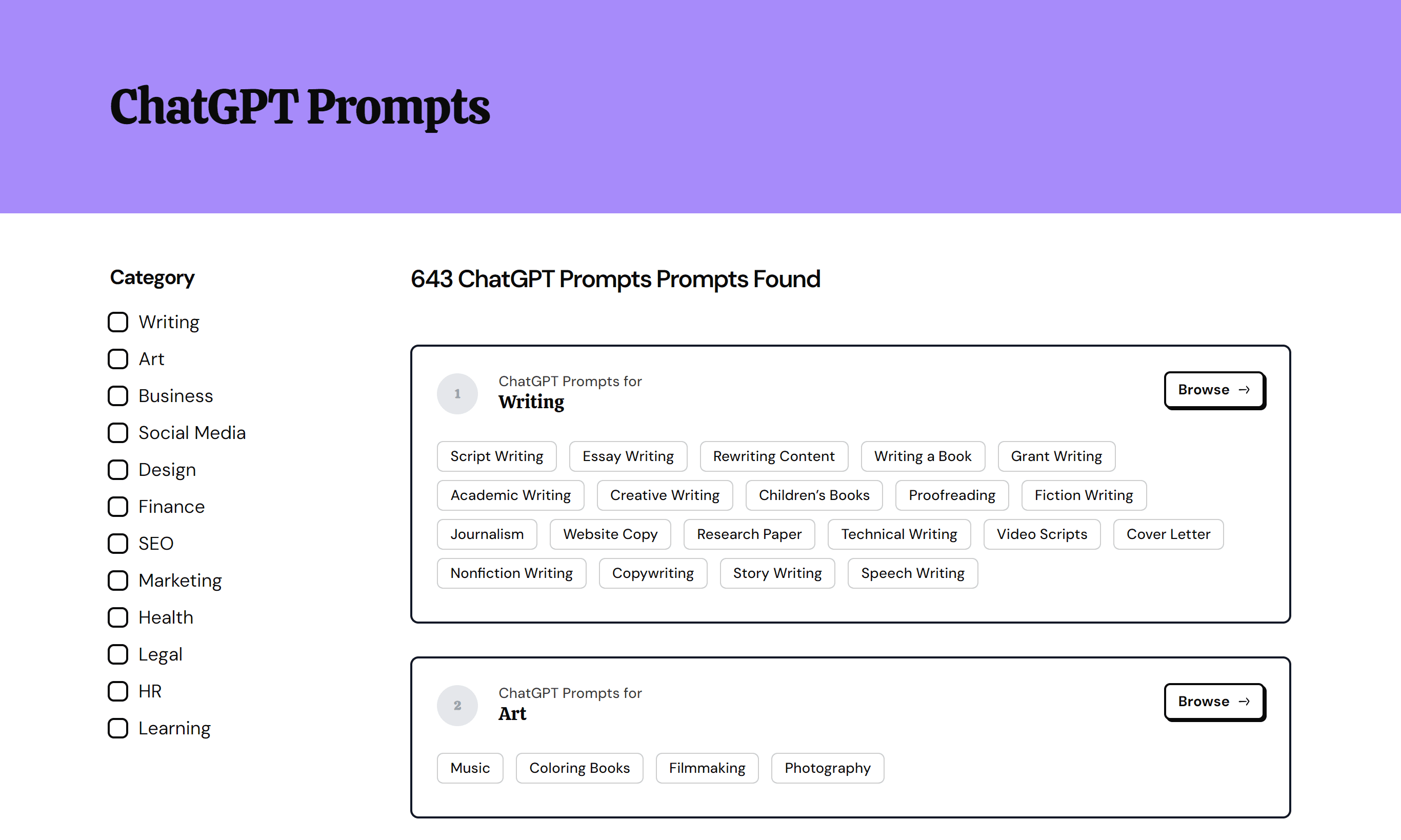
How To Generate Custom Prompts
Didn't find the prompt you need? Try our FREE ChatGPT Prompt Generator to generate one for you!
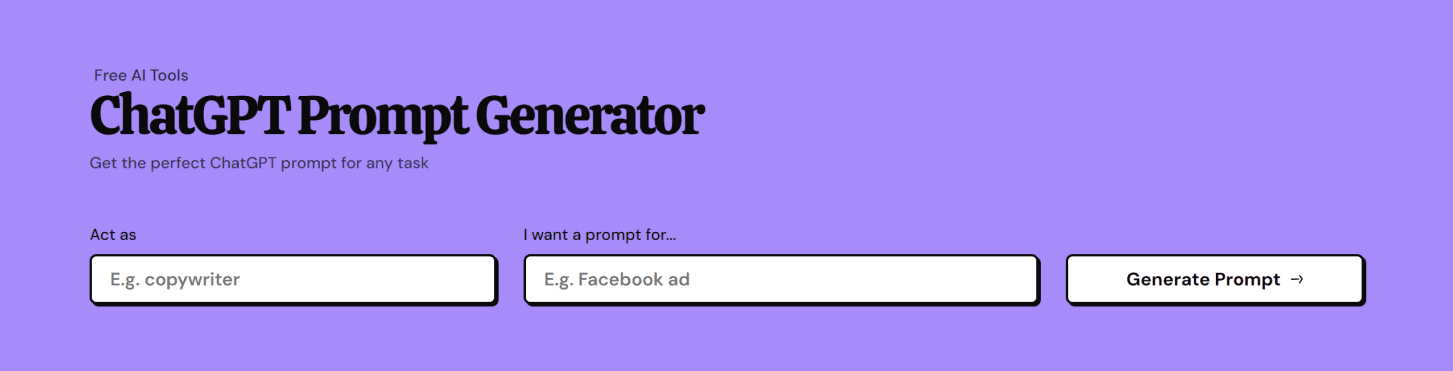
Final Thoughts
Instagram Reels are a powerful tool for engagement and growth on the platform. And with the ChatGPT prompts I've shown you today, you now have a creative edge to make your Reels stand out.
Remember, these prompts are not just about making videos, but about telling stories, sparking conversations, and building a community.
So, go ahead, use these prompts, create compelling Reels, and watch your Instagram presence grow.
FAQ
Let's address some common questions about using ChatGPT for Instagram Reels.
How to use ChatGPT for Instagram reels?
You can use ChatGPT to generate creative ideas for your Instagram Reels content. Whether you need help coming up with engaging concepts, writing catchy captions, or even suggesting trending music, ChatGPT can be a valuable tool.
How to prompt ChatGPT for Instagram?
To prompt ChatGPT for Instagram, you can ask questions or provide prompts related to Instagram content creation, engagement strategies, hashtag suggestions, or even tips for growing your Instagram following.
Can ChatGPT create Instagram content?
Yes, ChatGPT can be used to create Instagram content. It can generate captions for posts, write engaging content for stories, and even suggest hashtags.
Is it okay to use ChatGPT for social media posts?
Yes, you can use ChatGPT for social media posts. It can help generate content ideas, write engaging captions, and even suggest hashtags. However, it's important to review and edit the content to ensure it aligns with your brand voice.

